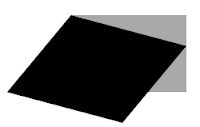
So you want to skew an image, or a MovieClip or perhaps any other DisplayObject. You could do this manually in the Flash editor of course, but what if you need to do it dynamically, or in Flex.. Here is how.
//If you prefer to draw one visually, skip down
/*var target:MovieClip = new MovieClip();
target.graphics.beginFill(0x000000);
target.graphics.lineTo(100,0);
target.graphics.lineTo(100,100);
target.graphics.lineTo(0,100);
target.graphics.lineTo(0,0);
target.graphics.endFill();
//center it on the stage
target.x = stage.stageWidth *.5-50;
target.y = stage.stageHeight *.5-50;
//add the mc to the stage
addChild(target);*/
/*****/
//Set the skewing angle
var degX:Number = 15;
var degY:Number = 15;
//Get the transform matrix for the object to skew
var m:Matrix = target.transform.matrix;
m.b = Math.tan(degY *(Math.PI/180));
m.c = Math.tan(degX +(Math.PI/180));
//Apply the matrix to the transform object
var t:Transform = new Transform(target);
t.matrix = m;
//Apply the skew
target.transform = t;
Looks like a lot of code, but remember that the first 10 lines of code(not counting comments) are just to draw a MovieClip onto the center of the stage. The actual skew is achieved in just 8 lines of code.
When applying this to a movieclip it will look something like the image in the top of the post.